Table of Contents
What is Viggle AI?
Viggle AI is a state-of-the-art tool designed to transform static images into dynamic 3D animations. Utilizing advanced artificial intelligence algorithms, Viggle AI breathes life into still images, creating lifelike animated characters and scenes in just a matter of seconds. This innovative tool is perfect for both beginners and professionals, offering a user-friendly interface that makes animation accessible to everyone. Whether you’re looking to enhance personal projects or create professional-grade content, Viggle AI provides the tools you need to revolutionize your digital content creation.
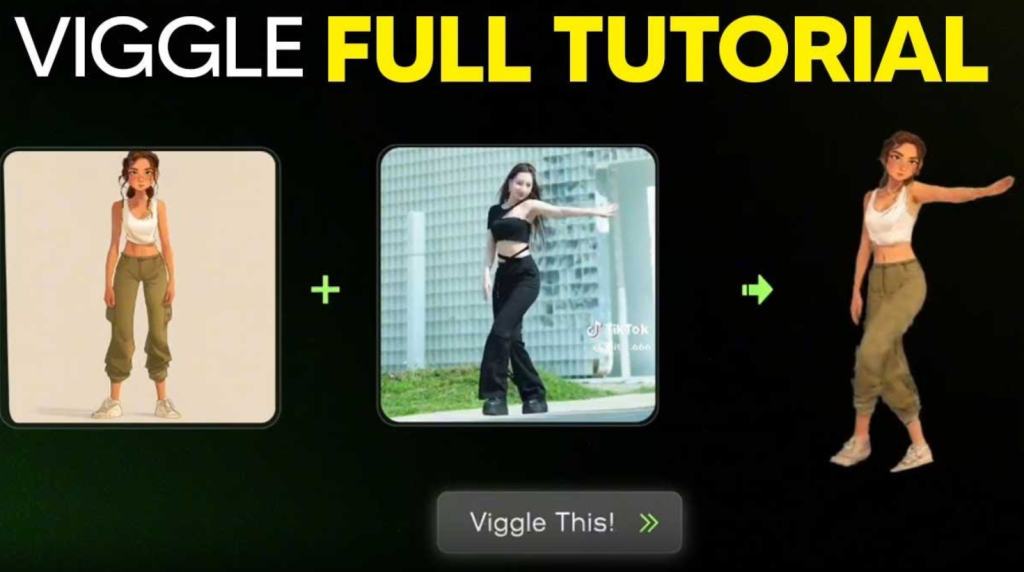
Enjoy Also: Apple’s Battle Against App Store Frauds
Best Tips to Use Viggle AI
Start with High-Quality Images
The quality of your input image significantly impacts the final animation. Make sure to use high-resolution images with clear details to achieve the best results. Avoid blurry or pixelated images as they can lead to less satisfactory animations.
Utilize Built-in Templates
Viggle AI offers a variety of built-in templates that can streamline the animation process. These templates are designed to help you quickly apply common animation styles and effects, saving you time and effort.
Experiment with Settings
Take advantage of the various settings and customization options available in Viggle AI. Experimenting with different parameters such as movement speed, direction, and intensity can help you achieve the desired effect and make your animations more unique.
Preview Before Finalizing
Always preview your animation before finalizing it. This allows you to make any necessary adjustments and ensure that the animation meets your expectations. Viggle AI provides a real-time preview feature that makes this process easy and efficient.
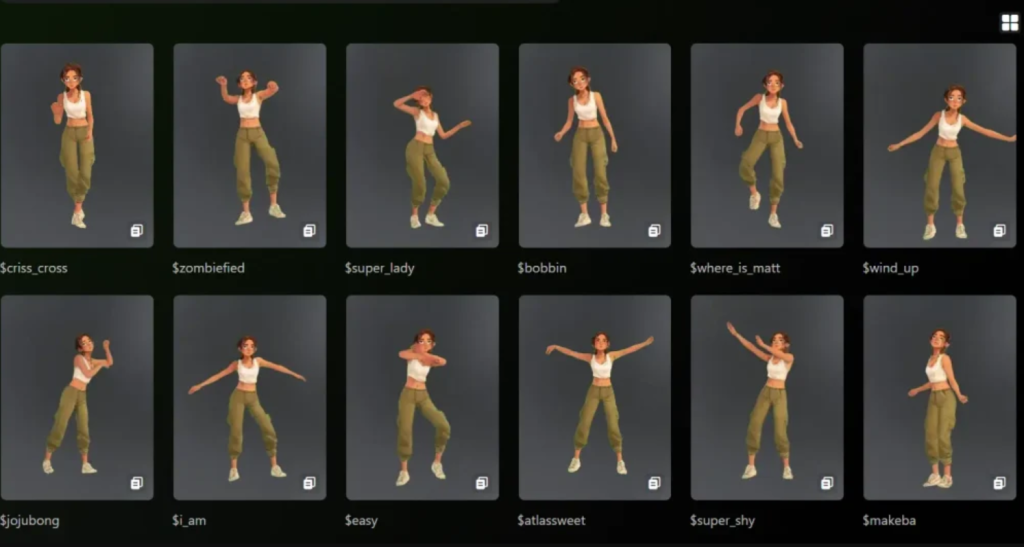
Combine Multiple Images
For more complex animations, consider combining multiple images. This can add depth and dimension to your animations, making them more engaging and visually appealing.
Learn from Tutorials
Viggle AI offers a range of tutorials and resources to help users get the most out of the tool. Take advantage of these materials to learn new techniques and improve your animation skills.
Stay Updated
Keep your software updated to benefit from the latest features and improvements. Regular updates often include new templates, enhanced algorithms, and bug fixes that can enhance your overall experience with Viggle AI.
Pros and Cons of Viggle AI
Pros
- Ease of Use: Viggle AI’s interface is intuitive and easy to navigate, making it simple for users of all skill levels to create stunning animations.
- Speed: The tool converts static images into animations within seconds, significantly reducing the time needed for content creation.
- Quality: The AI algorithms used by Viggle AI ensure high-quality animations with lifelike movements.
- Versatility: Suitable for a variety of applications, from personal projects like social media posts to professional uses such as marketing materials and educational content.
- Cost-Effective: By automating the animation process, Viggle AI eliminates the need for expensive animation software and professional animators.
Cons
- Learning Curve: While the interface is user-friendly, there may still be a learning curve for complete beginners who are new to animation tools.
- Limited Customization: Some users might find the customization options limited compared to more advanced, specialized animation software.
- Dependence on AI: The quality of animations can be heavily dependent on the AI’s interpretation of the images, which may not always meet user expectations.
Conclusion
Viggle AI is a powerful tool that simplifies the animation process, making it accessible to everyone from beginners to professionals. By following these tips and understanding the pros and cons, you can make the most out of Viggle AI and create stunning 3D animations with ease. Whether you are working on personal projects or professional content, Viggle AI offers the tools you need to bring your static images to life in a dynamic and engaging way.
What is Viggle AI?
Viggle AI is an advanced tool that converts static images into dynamic 3D animations using sophisticated artificial intelligence algorithms. It is designed to be user-friendly, making it accessible for both beginners and professionals.
Can I customize my animations?
Yes, Viggle AI offers various settings and customization options. You can adjust parameters like movement speed, direction, and intensity to tailor your animations to your needs.
