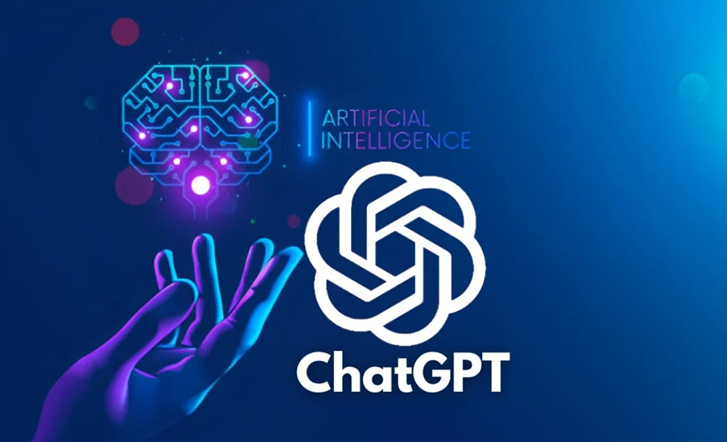Table of Contents
The concept of temporary chat on ChatGPT refers to a feature provided by OpenAI that elevates the user experience by allowing brief conversations with the AI chatbot. This means that the AI model, based on GPT-4, a generative AI and large language model, does not retain chat details after the session ends. This implementation addresses privacy concerns by ensuring that chat history is not permanently stored, thereby maintaining the confidentiality of user interactions.
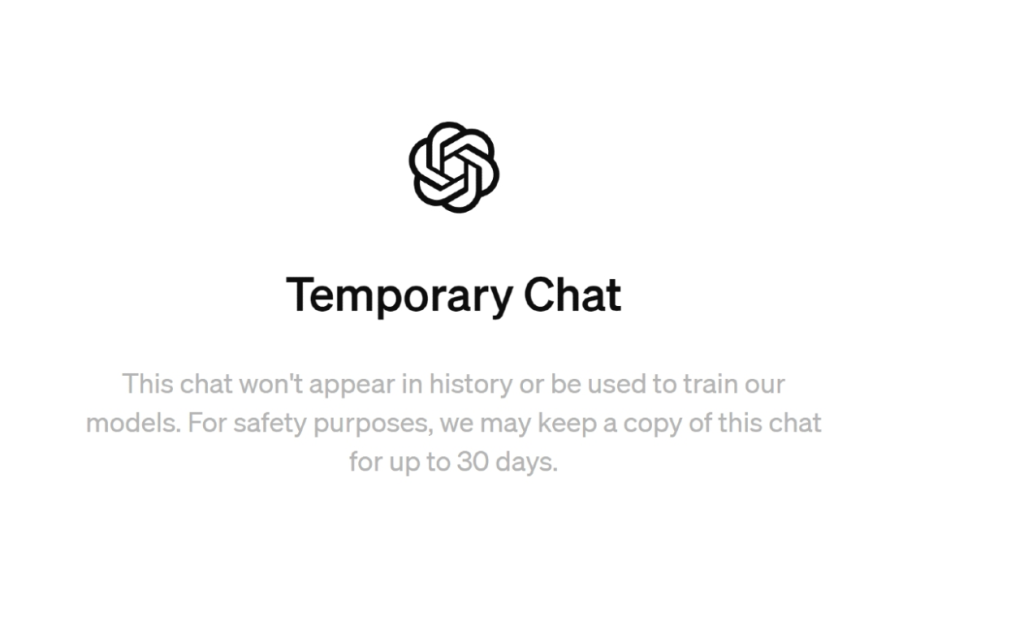
In 2024, advancements in artificial intelligence and increased control over ChatGPT’s memory mean that ChatGPT’s understanding and responsiveness will improve significantly without compromising privacy. The temporary chat feature allows users to interact more personally using the memory feature to remember information within a session. However, once the session ends, ChatGPT won’t retain details, ensuring a small portion of ChatGPT remains free from storing personal data. This balance offers a tailored experience while using ChatGPT without the risks associated with permanent data retention.
How Temporary Chat Works on ChatGPT?
The temporary chat feature on ChatGPT provides users with a private chatting experience. Conversations are not stored in the chat history, and the data is not used for training the AI model. When users engage in a temporary chat session, the content of the conversation is not retained after the session ends, similar to browsing in incognito mode. This ensures that the interactions remain confidential and do not impact future AI model training.
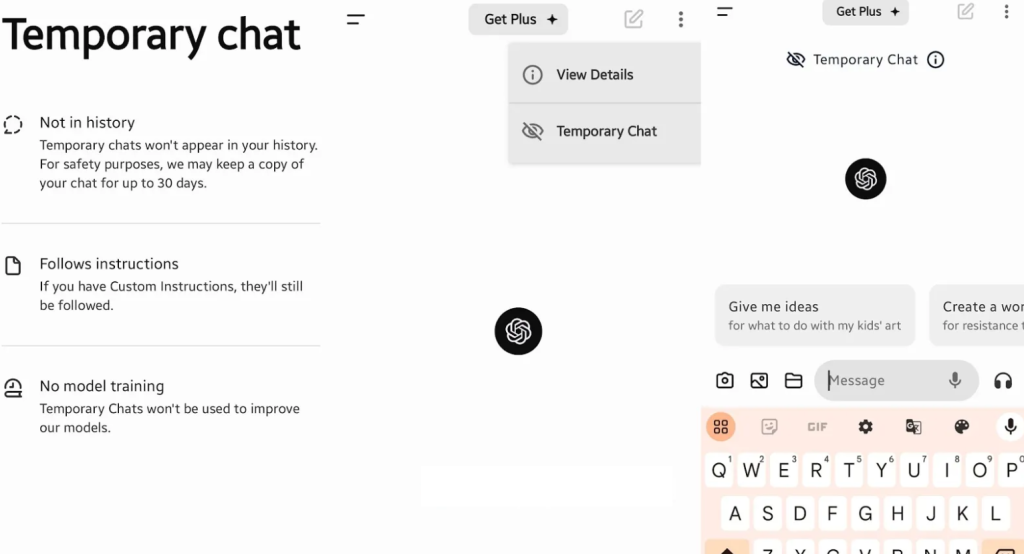
Users can enable the temporary chat option on both the desktop and mobile versions of ChatGPT. Once activated, all chats during that session will be private and not saved in the chat history. While OpenAI may keep a copy of the chat for up to 30 days for safety reasons, the primary focus of temporary chat is to provide users with a secure and private chatting experience without compromising their privacy.
Privacy Benefits of Using Temporary Chat
Using the temporary chat feature on ChatGPT offers several privacy benefits to users. Some of the key advantages include:
- Confidential Conversations: Temporary chat ensures that conversations are not stored in the chat history, providing users with a confidential chatting experience.
- Data Privacy: The data shared during temporary chats is not used to train the AI model, enhance user privacy, and ensure that personal information remains secure.
- Limited Data Retention: While a copy of the chat may be kept for up to 30 days for safety, the primary focus is maintaining privacy by not retaining chat data after the session ends.
- Incognito Mode: Temporary chat operates similarly to browsing in incognito mode, where the chat history vanishes once the session is closed, offering users a private and secure communication environment.
- User Control: Users can turn temporary chat on or off based on their privacy preferences, allowing them to choose when to engage in private conversations.
Step-by-Step Guide to Using Temporary Chat
To use the temporary chat feature on ChatGPT, follow these step-by-step instructions:
- Access ChatGPT: Go to the ChatGPT website or open the app on your device.
- Enable Temporary Chat: Locate the option for temporary chat on the platform. On the desktop version, you can typically find this in the top left corner under ChatGPT. Click on it to enable temporary chat. On the mobile app, look for the option in the settings menu, often represented by a hamburger icon in the top right corner.
- Start a New Chat: Once temporary chat is enabled, start a new chat session by clicking the “Start Chat” or similar button.
- Engage in Conversation: Chat with the AI assistant in a regular chat session. Ask questions, share thoughts, or engage in a conversation.
- Enjoy Privacy: During the temporary chat session, rest assured that your conversation is private and will not be stored in the chat history.
- End the Chat: Once you finish the conversation, close the chat window or end the session as you normally would.
Is temporary chat available for both desktop and mobile users?
Yes, temporary chat is available for both desktop and mobile users of ChatGPT.
Can I enable temporary chat on the ChatGPT app?
Yes, you can enable temporary chat on the ChatGPT app by accessing the settings menu.
Can I use temporary chat for sensitive or confidential conversations?
Yes, you can use temporary chat for sensitive or confidential conversations as the chat history is not saved.